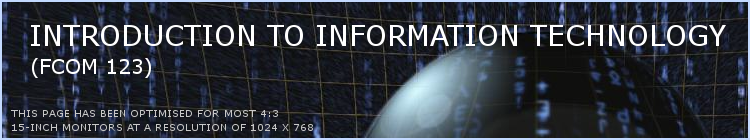This post is essentially a compilation and reworking of two posts,
here and
here, from my actual blog,
The Burning Teapot. They're quite related to this blog, so I decided to dump it here. Maybe I just got bored and wanted something to do with this blog after covering
careers in IT.
Pre-built desktop PCs are usually major ripoffs, period. They probably attempt to justify their prices with the service charge for assembling and delivering the system among other things, setting it up and stuffing the thing with bloatware, not to mention extended warranties you can pay for, because if you were to actually purchase the exact same (or better, even) parts yourself and assemble the PC on your own, you'll probably end up saving a lot of money.
So early this year, I actually got my very first own custom-built PC. Okay, since it's not custom-built by me since my father was paying for it and assembled it before I could even get to the hardware, but it's still custom nonetheless. I think it's for a certain exam last year, but let's not go there. I'm not exactly well-versed in the inner workings of computer hardware, but what the heck:
 Pardon my crappy Nokia 2630's horrible camera quality. If you're wondering what that blue circular thing is, it's actually an air vent that lets you look inside the casing. The blue is from a fancy aftermarket blue LED fan. There's actually another air vent below it, but it's pretty hard to spot with the disgustingly bad image quality.
Pardon my crappy Nokia 2630's horrible camera quality. If you're wondering what that blue circular thing is, it's actually an air vent that lets you look inside the casing. The blue is from a fancy aftermarket blue LED fan. There's actually another air vent below it, but it's pretty hard to spot with the disgustingly bad image quality.
Here, have some shiny hardware brand stickers while we're at it:



Clockwise from top-left: "Powered by Asus www.asus.com", "Fueled by Sapphire ATI Radeon Graphics", "Intel Pentium Dual-Core inside"
It's got some cheap lame matte black plastic and aluminium casing from a Taiwanese brand, iCute.
 As of the time of this post, some of the lights on that pretty blue LED fan are no more. They died.
As of the time of this post, some of the lights on that pretty blue LED fan are no more. They died.
Let's move on to what's inside it:
- Intel Pentium Dual-Core E5200: Featuring stock clocks of 2.5 GHz, a bus speed of 800 MHz and a rather sad (but not as sad as some AMD offerings) 2 MB L2 cache, the E5200 is essentially a Core 2 Duo on a budget. Some sources state that it actually shares the same Wolfdale architecture from the Core 2 Duo line, but is marketed as a Pentium Dual-Core.
- 2 GB of DDR2 667 RAM: 2048 MB, if you want to be a bit more precise. Two old 1 GB sticks of RAM found in a box somewhere around the house. I have no idea where they came from.
- Asus P5KPL-AM: A really cheap Intel G31 chipset-equipped ATX form factor motherboard. I'm not very familiar with this, but apparently it has very few expansion slots, including one rather dated PCI-E x16 slot. The sad thing here is that it doesn't even have IEEE 1394/FireWire connectivity, so for a previous assignment I had to connect the DV camcorder to another PC before transferring the footage over. What a pain.
- Sapphire ATI Radeon HD 4830: On the budget end of ATI's enthusiast-oriented HD 4800 series is the 512 MB HD 4830, which is currently being phased out in favour of the cheaper HD 4770. Stock, it clocks at 575 MHz at the core and 900 MHz on the memory.

Ignore the scary chick with the dual katanas. The card's blue PCB and dual-slot fan are so much cooler.

Source: http://www.overclockersclub.com/reviews/sapp_4830/2.htm
In order to address the common heat issue in ATI's RV770 cards, Sapphire decided to equip their HD 4830 with an aftermarket dual-slot fan. I got mine for cheaper than other brands' iterations of the HD 4830, too.
- Cooler Master eXtreme Power Plus 500W: The stock power supply that came with the crappy cheap casing just wouldn't do.
The PC also has some apparently extremely popular (probably due to its cheapness) Samsung DVD reader/writer and an old diskette drive, of all things, as well as two hard drives - an old 80 GB one from my sister's ancient Shuttle PC and a 120 GB one of unknown origins.
Also wired up to the PC is a Creative SBS A200 speaker system (2 speakers and 1 subwoofer, basically) I got from the All IT Hypermarket at The Curve during its opening. Creative really messed up with the design of the speakers. Its centre of gravity is pretty far back, so it tips over easily. I can't get an actual shot of it since my subwoofer's on the floor (if I left it on the table, everything else on it would be jumping around from the vibrations), so here:

Source: http://asia.creative.com/products/product.asp?category=4&subcategory=789&product=16973&listby=
Also, this really wasn't part of the plan, nor is it exactly a budget item, but I got an Acer H233H monitor for my birthday this year.


It measures 23" diagonally with a native resolution of 1920 x 1080 - that's full HD 1080p - and a contrast ratio of 40000:1.
 I actually had a little trouble finding a wallpaper that matches my native resolution.
I actually had a little trouble finding a wallpaper that matches my native resolution.
What I really like about it is its aesthetics - it comes in a glossy piano black finish and has backlit buttons. Well, technically it has only one button to turn it on and off - the rest are touch-sensitive.
I tend not to do performance benchmarks, but just for the record, I've managed to run EA's Need for Speed Undercover with all its settings maxxed out with anisotropic filtering and 2x anti-aliasing at a rather solid 40 frames per second, though that may drop to around 27 at the beginnings of races when there's lots of cars and smoke onscreen.
 I know screenshots don't really mean anything in performance benchmarks, but here's a really nice screenie I shot some time ago.
I know screenshots don't really mean anything in performance benchmarks, but here's a really nice screenie I shot some time ago.
I've also managed to run Mirror's Edge at my native resolution on its High settings - just one notch short of its maximum Very High. My framerates were mainly around the 40 to 60 fps range.

Anyone up for some over-the-top video game first-person view parkour?
Finally, we have Bethesda Softworks' most recent masterpiece, Fallout 3. The game must have a really well-optimised engine or something, because I somehow managed to max all my settings out at my native resolution of 1920 x 1080, albeit without anti-aliasing and anisotropic filtering with a rather stable average framerate of 40 fps.
 Enter post-apocalyptic Washington D.C.
Enter post-apocalyptic Washington D.C.
That about sums it up. I'm going to be called a nerd non-stop now. Have fun.